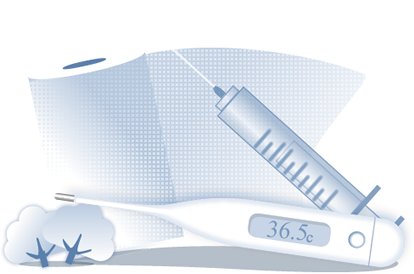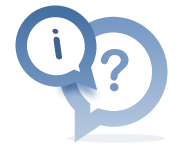
Gymnastics for PC-users
Time just flies by, there's more and more work to do... and you spend entire hours glued to your PC or on a tablet. That's when various ailments like joint and muscle pain and maybe a bit of eye strain come knocking. So what should you do? Let us sort it out - here are a few suggestions about how to achieve correct posture and avoid damaging your eyes that you might find useful.
Take a break from your PC every hour
That's the first step - break up the routine of sitting in front of your computer screen. Take a little relaxing break every hour to relax the muscles as much as possible. It could be a good excuse to walk around while you're on the phone, a trip to the toilet or maybe have a nice big glass of water. Either way, you'll find that at the end of the day your neck muscles will be more flexible and they'll be very grateful.
Keep your elbows at right angles to the desk top
While sitting at your PC, sit up straight but don't tense up. To have the correct posture at the computer, follow these simple steps: keep your neck straight, your shoulders relaxed and your back supported by the chair. Make sure your elbows are at the same height as the desk top and that your feet are flat on the floor. Have you got that? This is the right posture for using a PC.
Position the monitor 70 centimeters away from your eyes
Moving on to eyesight: to avoid damaging your eyes, make sure to position the computer monitor between 50 and 70 centimeters away from your face. Want another tip? Don't cross your legs or sit on them, so you don't have to lean forward too much.
What's the best desk to have? One that's slightly sloping
To have correct posture, remember that your desk should slope towards you slightly, and the monitor's colours shouldn't glare too much. The most important thing to avoid is the high contrast of a black and white screen.
For correct posture find an adjustable chair without armrests
If you want perfect posture while sitting at your computer, buy a swivel chair with adjustable height, a reclining back and no armrests. Keep in mind that the ideal distance between your seat and the desk is around 30 centimeters. And if your feet don't reach the floor? That's easily solved by a footrest.